When you get bombarded by notifications throughout the day, the most useful tool at your disposal is a "Mark as read" button. Because most notifications these days can be expanded, it's easy to read the entire content of a message sent through SMS, WhatsApp, Telegram, or Gmail. But dismissing the notification doesn't mark the message as read: it will show as unread if you open the app or, worse yet, will resurface if you get other notifications from the same app.
Read More[Pssst, Gmail, You Listening?] Telegram 4.9 added a 'Mark as read' button in notifications was written by the awesome team at Android Police.
Android Match
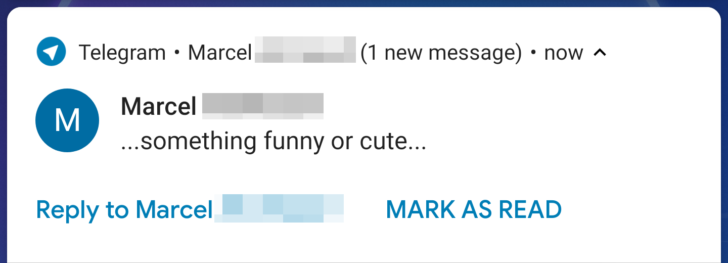



Post a Comment