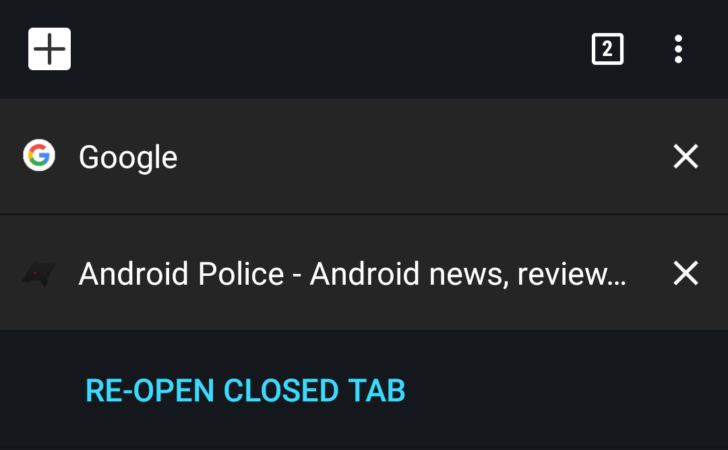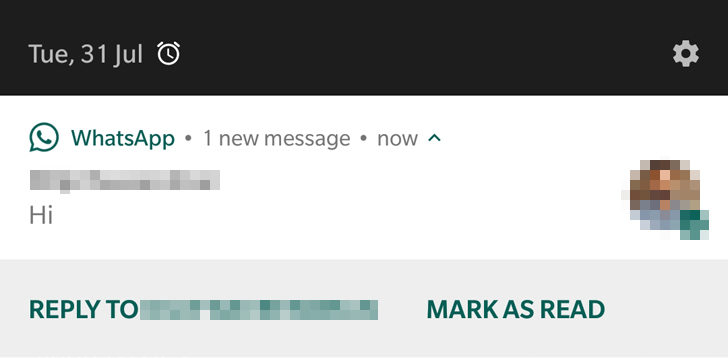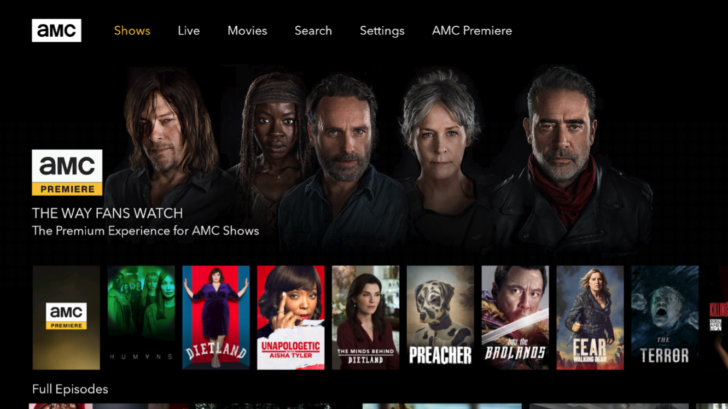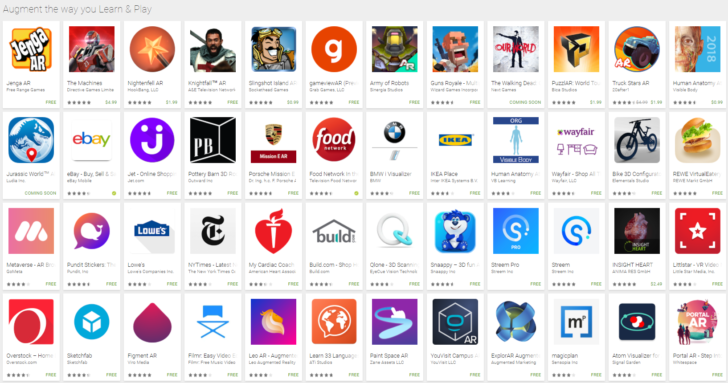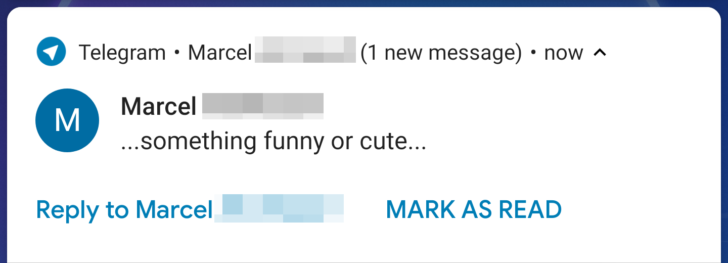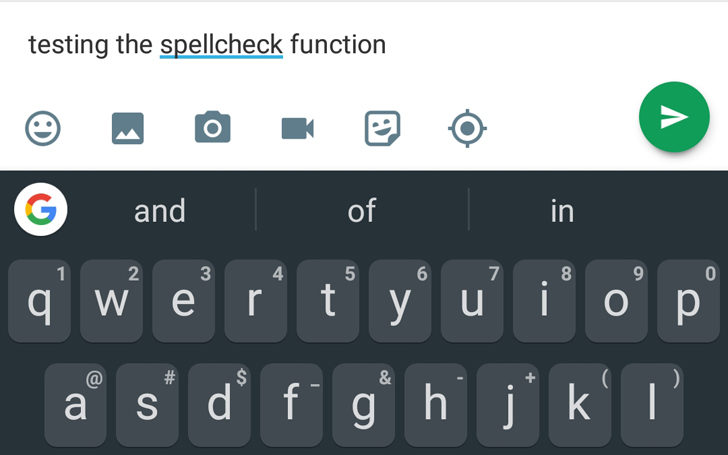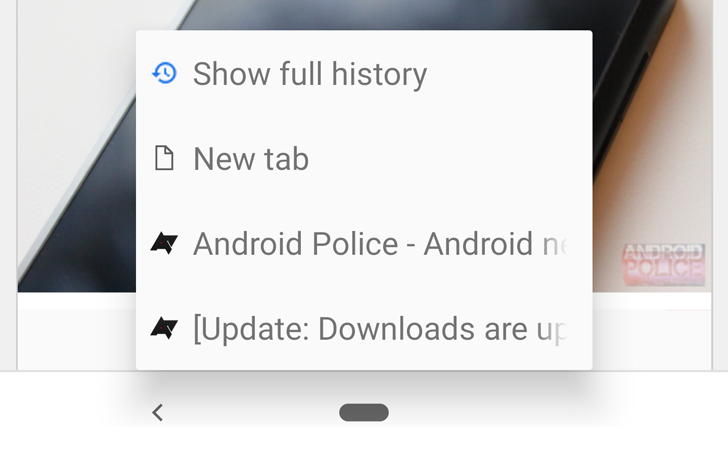The tablet market isn’t nearly as competitive as it used to be. Apple rules the market with the iPad and many Android manufacturers have given up on tablets entirely.
However, Huawei is still pushing out well priced, solid tablets for those of us who would like to stay away from iOS. Android isn’t really optimized for tablets, but how good is the final experience?
Hardware
The Huawei MediaPad M5 is equipped with relatively modern specifications. It features a last gen (yet top of the line for its time) Kirin 960 octa-core processor, 4GB of RAM, 32GB of storage with a microSD slot (in a SIM-like aluminum tray on the left side), a 13MP camera, a 5,100mAh battery, Bluetooth 4.2, a USB Type-C connector, and dual speakers tuned by Harman Kardon.

The dual speakers are a great piece of hardware facing backwards. Though it’s annoying having speakers facing back, they sound pretty great for a tablet and get really loud without getting too tinny. Unfortunately, it’s easy to cover them with your hands (the grilles are strips along the top and bottom) so you need to adjust your grip. But once you do, the speakers are awesome. There’s no low end, and they’re pretty sharp at the top end, but the added sound quality is really useful for a device made for consuming content.
But if audio is important, why is there no headphone jack? It’s a somewhat (not really) understandable sacrifice to make on a slim smartphone, but on a tablet designed specifically for consuming content? It’s absolutely ridiculous and inexcusable. A headphone jack is absolutely a must-have in a tablet, and having to carry around an adapter sucks. There is no reason a jack wouldn’t fit in here, nor is extreme thickness is important enough in a tablet to get rid of it. Yes, you can tell this frustrates me.

The fingerprint sensor is located under the display and is well positioned both in portrait and landscape. It’s just as quick as any flagship and unlocks the device almost instantly with no inaccuracies or problems.
Display
The display is the star of the show here. The Huawei MediaPad M5 features an 8.4-inch 2560×1600 IPS LCD. It’s very pixel dense and plenty bright with vivid colors. It’s also super thin and feels like it’s right on the surface of the glass, much like most flagship smartphones. The bezels around the screen are very thin as well, but thick enough to let you hold onto the tablet adequately.
The blacks aren’t as dark as the best of the best IPS displays and certainly not as good as AMOLED, but overall it’s a great panel with relatively good blacks.
The display is 16:10 ratio, which some will love and some won’t. Many prefer the 4:3 form factor in a tablet so that portrait view is easier to use. However, the widescreen form factor is great for landscape games and videos. I prefer it this way.
A tablet is all about consuming content, so the display is the key element here.
Build quality
Huawei spared no expense when building this tablet. The front is a sheet of glass with rounded edges and the back is a solid piece of metal softly curved around the edges. The only things interrupting the back are two plastic antenna lines and a camera bump.
The buttons on the side are stiff and clicky with no wiggle room. There’s a polished edge on the bezel. The tablet doesn’t flex and the back panel doesn’t bend in. It’s very well built, and it looks fantastic too!
Software
The Huawei MediaPad M5 runs Android 8.0 Oreo with the EMUI 8.0 skin on top. The skin is almost identical to what you’d find on one of Huawei’s smartphones. It adds a lot of features, some useful and some gimmicky, while taking away from the clean look of AOSP. Of course this is subjective, but EMUI isn’t a bad skin by any means.
The software problems don’t really lie in Huawei’s implementation of EMUI, but in Android itself. Android still isn’t “made” for tablets, and most apps don’t really take advantage of the big display very well. Many apps are blown up, while others have more optimized UIs but no extra functionality to justify using them on a tablet.
Nonetheless, the software experience on this tablet is good. Things run smooth and don’t crash, software features work as intended, and apps that do take advantage of the tablet form factor are quite good. Plus, Android rocks at media consumption with its wide selection of apps to do exactly that. Whether is Netflix or VLC, there’s no shortage of apps. We just wish Google would make a stronger push for tablets, but that probably isn’t happening anytime soon.
Performance
What do you get when you mix last year’s top-end processor, a decent amount of RAM, and a big screen with an Android skin? Surprisingly, you get a relatively smooth and fluid experience.
EMUI has been excelling with making devices smooth (at least in most cases) and the MediaPad M5 is no different. It runs very well, animations don’t often stutter, and apps open very fast.
Various things like network speeds, touch latency, and overall speed were never a problem thanks to the pretty good specs. The display does take a bit of a harder tap than a phone but touches were always quick and accurate.
Camera
Honestly, this is the last thing that matters in a tablet. The camera is there as a technicality and really shouldn’t be used. Especially at concerts.
This is reinforced by the fact that Huawei put a pretty terrible camera in here. It’s a 13MP unit that can do 1080p video at 30 frames per second. Nonetheless, photos are blurry and lack any sort of detail. Minimum focus point is pretty far so macro shots are impossible. Just don’t use it.
Battery life
Inside is a 5,100mAh battery, about average for a tablet of this size (though many phones below 6 inches are now packing 4,000mAh units). Paired with the EMUI software, the battery life is excellent.
EMUI tends to kill apps in the background unless explicitly told not to. This results in missed notifications if not set up properly. Once set up it is a fairly beneficial (though occasionally annoying) system, but setting it up is a pain and only those who know what they’re doing can do so. For the everyday person, there might be problems for use with tons of apps.
Overall this means for amazing standby time. You can leave it unused for a few weeks with ease. When it comes to use, it still lasts a long while despite the display and speaker setup. It also features Huawei’s proprietary fast charging. Thanks to this it’s a fantastic travel companion.
Honor 88.5 / 10

The MediaPad M5 sells for $319, and it’s hard not to recommend the tablet at this price point. With nearly flagship hardware, good battery life, an awesome display, and solid speakers, it’s a fantastic device for content consumption and travel.
Major flaws like the lack of a headphone jack and software that could be greatly improved definitely hurt the overall experience, but it remains a solid pick and a good user experience. For the price, this may be one of the best Android tablets on the market!
Android Match